PostgreSQL Commands
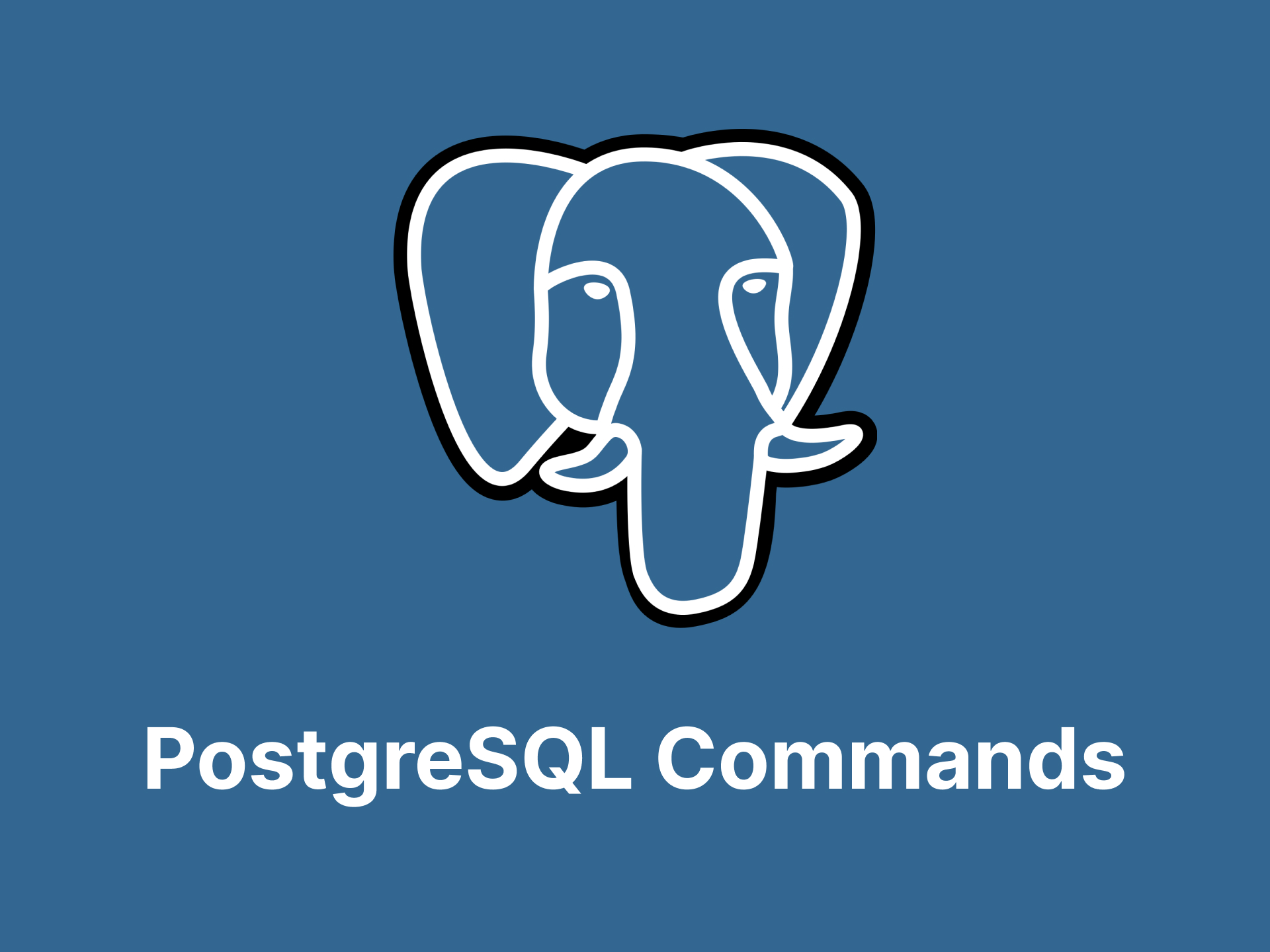
Install and setup in macOS
brew install postgresql
To have launchd start postgresql now and restart at login:
brew services start postgresql
Or, if you don’t want/need a background service you can just run:
pg_ctl -D /usr/local/var/postgres start
Run psql console
psql postgres
Backup Database
pg_dump -h <host> -U <user> -W -Ft <database name> > ./backup.tar
Restore Database
pg_restore -h <host> -U <user> -W -Ft <database name> ./backup.tar
Create User & Database
CREATE DATABASE <name>;
CREATE USER <name> WITH PASSWORD '<password>';
GRANT ALL PRIVILEGES ON DATABASE <db> TO <user>;